Select View
Users have the option to select the Preferred 'Select View' that was defined in Native Software. Follow the below steps to load the selected model view,
- Mouse hover the model that shows options, click on the Select View icon
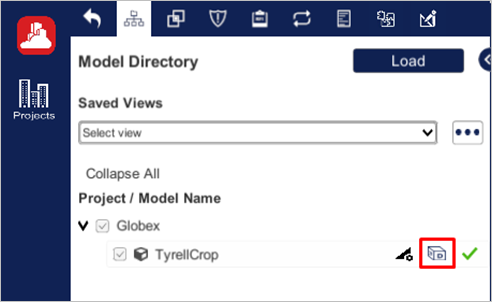
Select View
- Here we can choose the desired View to load
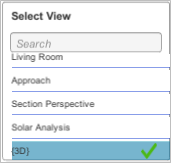
Select View (Cont.)
- After selecting the view, click on the Load button to view the selected model view
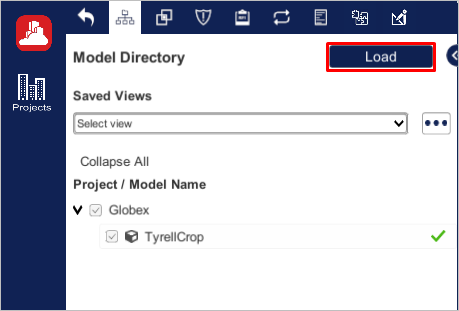
Select View (Cont.)
- Now the selected Model view can be seen in the Model viewer
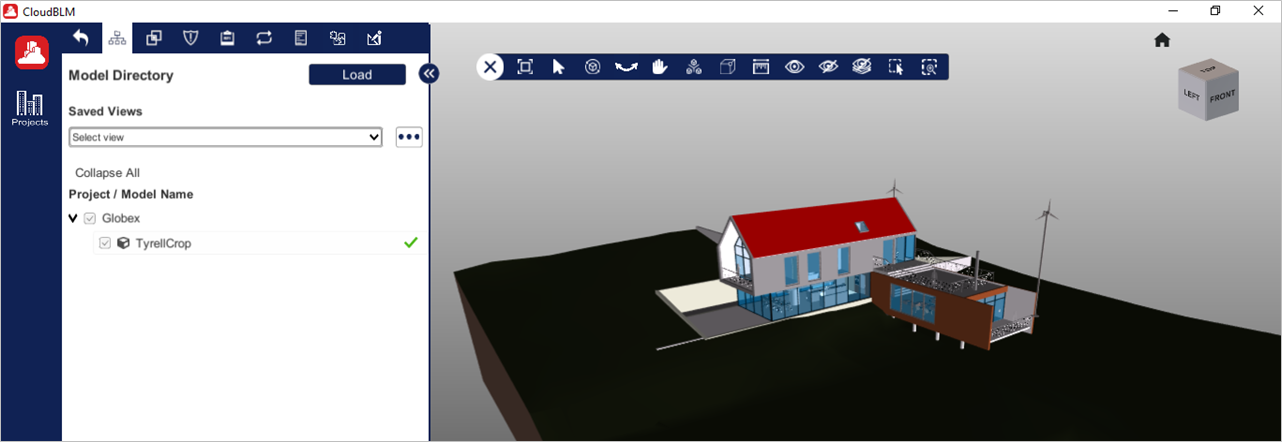
Select View (Cont.)
Created with the Personal Edition of HelpNDoc: Effortlessly Create High-Quality Documentation with a Help Authoring Tool