Publishing Clash
Publish Clashes option is used for publishing clashes to the Enginero application, which are generated from Navisworks. This option will enable when after the coordination set is uploaded. Now follow the below steps to publish the Clashes,
- Click on the Publish Clashes option under Enginero tab from the ribbon panel
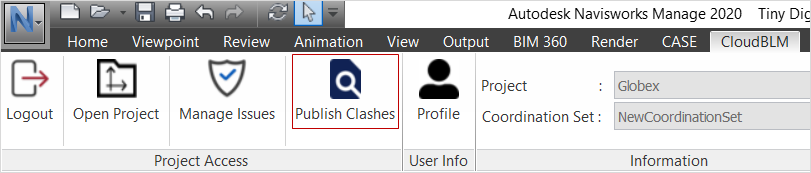
Plugin Ribbon Panel
- Select Test name from the dropdown and click on Publish button to publish clashes

Creating Issue from Sets
- After clashes are published, Enginero will appear info popup (For viewing the clashes in Enginero)
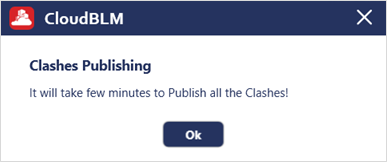
Creating Issue from Sets (Cont.)
- If the clashes are already published, try to publish the same clashes. Enginero will show the Warning Pop-up
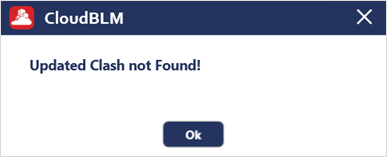
Creating Issue from Sets (Cont.)
Created with the Personal Edition of HelpNDoc: Generate Kindle eBooks with ease